About the Monitor
The monitor is a tracking tool that lets you display key tax information in the lower pane of the taxpayer, spouse or dependant’s return window.
You can use the monitor to keep track of any data cell no matter what form you happen to be viewing at the time. This allows you to see changes in any calculated values, such as tax payable.
The monitor options in the Options and Settings dialog box include cells that display the combined values from the taxpayer and spouse returns (e.g. combined total tax payable) so that you can more easily keep track of the tax position of the couple. The values for these cells will be the same regardless of which return is active or which return is specified.
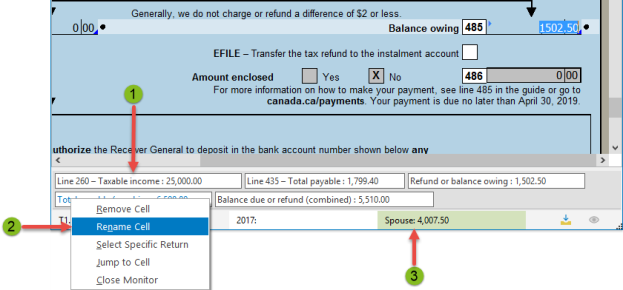
|
|
The monitor can display the default data or other cells that have been added to the monitor. The data is displayed on a white background. |
|
|
The cells in the monitor that contain the data for the active return are displayed with a background that is the same colour as that of the forms (blue for the taxpayer, green for the spouse and yellow for dependants) if they are linked to the return. |

